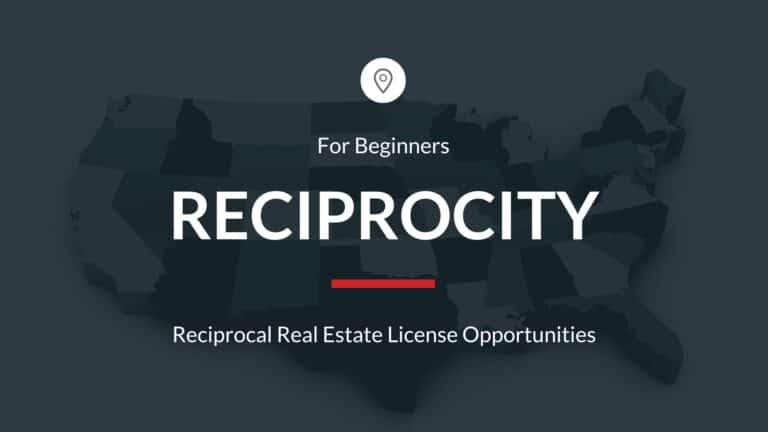Getting Started with Real Estate Technology
What Technology Does a Real Estate Agent Need?
Mastering technology has become an incredibly important part of being a successful real estate agent. Whether you are still working on obtaining your license, you are new to the industry, or you could still use an upgrade to your current business, this article is meant to deliver a common-sense approach to boosting your real estate businesses technology. I’ve tried to suggest ways to start on a budget, with some total cost figures at the bottom of this page.
Step by Step Guide to the Technology You Need in Real Estate
As a new real estate agent, sometimes knowing where to begin is a challenge. Follow these steps for a practical guide on everything your real estate business will need to succeed:

#1 Buy Your Domain Name
Your broker may provide you with a website that has search available. I still think it is smart to create your own website with your own content. If you switch brokerages there is no guarantee your current broker will allow you to take your content with you. In fact, they probably will not and I have seen this have a drastic impact on agents in the past. Regardless of what you decide to do with your website, buy your own domain name! Do not let your broker buy your domain name. If you are able to purchase your full name that is a good place to start.
Recommended: Bluehost
Bluehost is a very popular domain registrar and hosting company. They have become so popular for being reliable and are also very budget-friendly.
Alternative: Namecheap
This is actually the service I use most of the time to purchase domain names. I’m only putting them second because they don’t have quite the product offering of Bluehost for beginners to do everything in one place. Most importantly Namecheap has a wonderful tool called “Beast Mode” for domain name searching.

#2 Get Your Own Email Address
Just like your website, you want to control your email address. Most brokerages will provide you with a company email, but I would highly recommend also using a personally branded email that matches your domain name.
Try to refrain from using a free gmail or yahoo account for business. You want a real email that matches a domain that you use to look professional.
Example:
Correct: [email protected]
Incorrect: [email protected]
Recommended: G Suites
I use G Suites for my business and can’t imagine using anything else. The interface is exactly like gmail and it also gives you access to a ton of other tools I find myself using nearly every day now. Google Drive (cloud storage), Google Docs (Word), Google Sheets (Excel), and Slides (Powerpoint), just to name a few, have really caught up with Microsoft and I find myself preferring them at this point. Sign up using my link https://refergsuite.app.goo.gl/JttC and get a free 14-day trial, and message me to get an exclusive discount when you try G Suite for your business.
Alternative: Bluehost
If you purchased your domain at bluhost, namecheap, or any other domain hosting manger, the odds are good they also offer an email service. This will work fine and is a cheaper alternative to G Suites. It just will not have all of the bells and whistles you may wish you had later on.
TIP :: After you set up your email, use this free email signature generator by Hubspot https://www.hubspot.com/email-signature-generator

#3 Customer Relationship Manager (CRM)
No matter where you store the information, you will want to begin storing your contact list immediately. I would recommend always keeping a backup of your database in something like Excel or Google Sheets. If something were to happen with the data stored with your brokers CRM or a 3rd party provider, that could be devastating to your business. On top of that, you will find that many other software platforms you use will allow you to upload a .csv file, which will save you a lot of time. In fact, it may be best to start with a simple spreadsheet.
Recommended: Google Sheets (Because its free with G Suites)
If you are using G Suites this is a great way to start your database and understanding the actual point of a good CRM. Eventually, you will work your way into more complex CRMs, but this is the fundamental way to begin. I know several veteran agents that still just use a spreadsheet to manage their client database.
Alternative 1: Keap
Once you are ready for something more complicated, Kaep is an incredible option. The ease of use and automated follow up tools are second to none. While they are not a real estate specific platform, if you do any research you will find that it is utilized by quite a few of the top real estate agents. Its also a great complement for those that are building their own IDX websites, which we will get to shortly.

#4 Website Hosting
As mentioned above, I would recommend starting with your own website in addition to anything your brokerage gives you. It can be as simple as a one page introduction to yourself, to as complex as your very own real estate lead generation site (which may be very profitable if done correctly).
Recommended: Bluehost
For the same reasons as above, if you have your domain name here, then this is a great option to get started with a simple website. I would still recommend WordPress when starting. For the cost and ease of use, it is hard to do much better on a beginners budget.
Alternative: WPengine
If you are going to get serious about creating a real estate search site with IDX using WordPress, then WPengine probably going to be the way to go. I have personally used WPengine for 10 years now and it is incredibly reliable with fantastic support. They also acquired Studiopress, which will give you access to Studiopress and all of the amazing themes that are offered with the Genesis Framework (don’t worry if you don’t understand what any of that is yet).

#5 Website IDX
If you are going to take my advice and have your own website, you may want to include an IDX feed on your site. This is probably the most expensive thing on my list, but it may net you some valuable leads for your business. I have many training videos and articles on how to set this up for yourself at AgentCrammer.com.
Recommended: Real Geeks
- Comprehensive platform for real estate professionals
- Mobile-friendly and SEO-optimized IDX websites
- User-friendly and intuitive CRM
- Integration with popular tools (Zillow, Trulia, Realtor.com)
- Customizable websites for unique branding
- Built-in Facebook marketing tools
- Responsive customer support
- Limited design options for websites
- No free plan or trial available
- Steeper learning curve for new users
- Additional costs for premium features
- Limited customization of CRM
- Slower or infrequent platform updates
- Incompatibility with some third-party tools
Alternative: IDX Broker
IDX Broker Platinum is the product I use, and I like it due to the Widget feature, which allows me to build multiple Niche websites that filter back into one main website. A good example would be my downtown lofts and condos blog at ColumbusLoftsandCondos.com that feeds into my ColumbusRealEstateSearch.com website. If you use my IDX Broker Link you will save the initial deposit and I will also personally provide you additional support with building your website.

# 6 Internet Safety
Wire fraud has become one of the biggest scams in existence. Its more important than ever that you protect your clients and yourself from unnecessary theft. I’ve seen these types of scams hold up deals from closing, and even worse, lead to lawsuits against agents. Here is an informative video about real estate wire fraud if interested. There are three things below that you can do to help protect yourself.
Get a VPN
Recommended: Nord VPN
Nord VPN is a great company that allows you to work from a virtual server. This keeps your data and location information safe, even in a coffee shop. Scammers and hackers are everywhere, this just makes it a lot more challenging for them to access your information. For the price its a no brainer. (You may need to have Chrome translate to English for you just FYI.)
Purchase Additional E&O Insurance
Recommended: Hiscox
More than likely your broker will provide some sort of blanket E&O insurance. However, many times this won’t cover everything, including wire fraud (be sure to check). Also, if you make a mistake that goes against brokerage policy, your own broker may be forced to turn against you to save their own business. It’s always a good idea to have your own insurance just in case. Hiscox will give you a quote online and is a simple place to start. I would recommend calling around to a few insurance agents for quotes if you want the best price.

#7 Make Your Life Easier
These are not absolutely necessary, especially if you are trying to cut back on costs, but will all make your life a little bit easier. Many of them start as free plans that allow you to grow over time.
Email Automation & Landing Pages
This is not mandatory, but definitely fits in the category of “make your life easier”. Yes, you could go through and email everyone individually, or figure out some kind of email merge (but that never looks professional imo). Some CRMs will offer these tools, but I find that dedicated software for email campaigns is easier. Both of my suggesteions are free to start
Recommended: Mailerlite
I really can’t recommend this product enough. Especially if you are just starting with a spreadsheet as your CRM to save on your monthly budget, this will take the place of what a lot of CRMs offer (and honestly it makes it easier than most CRMs). Your first 1000 subscribers are free and you can send up to 12000 emails per month! This is a perfect beginner tool that will allow you to upgrade over time as you grow your client list. You can also create very nice landing pages, websites, and forms.
Alternative: Mailchimp
This is another option that is completely free to begin with. I would only recommend this if you are fairly tech savvy, as it can be a bit more complex to begin. However, there is a ton of functionality and its a great product.
Password Manager
Recommended: Roboforms
This is a free and easy way to store your passwords in one place. There is an upgraded version that allows for multiple devices. If you decide to go with NordVPN, they also offer a password manager for a little more per month.
Separate Business Phone Line
Recommended: Grasshopper Virtual Phone System
Right now Grasshopper is offering 7 days with no commitment, so you can try it out and see if you like it. I provide Grasshopper phones for all of the agents at my brokerage and also use it for a construction business I am a partner in. Its a very nice way to seem professional even if you are on the go (which hopefully you are!). It also has texting, fax, and a variety of other helpful features. The best aspect of having Grasshopper is that you can keep your business line separate from you personal line, and you can direct it strait to VM during off hours.
Actual Mail and Greeting Cards
Recommended: Send Out Cards
You will often hear real estate marketing people say that regular mail is dead and that you should focus on web/email lead generation. I tend to disagree and still think that regular mail can have a big impact on your business if done correctly. There is also no reason you can’t make it simpler by using a product like Send Out Cards. They even have a print that looks like handwriting, which can save a ton of time.
Note Taking
Recommended: Evernote
There are multiple tools to take notes, but I haven’t found anything I enjoy using more than Evernote. For a real estate agent, it can be the ultimate time-saver. Quickly store business card information with your camera, auto-create text from print, speak to text while driving, etc. Organization is very important in real estate and this will help you stay that way.

Example Monthly Budget
Here is an example monthly budget if you added something from every category on my list. As I have mentioned, your brokerage may provide some tools that will take the place of a few of these, and you may not need a few of them when you are just beginning. If you believe you can comfortably afford it, then great, if not just choose wisely!
Personal domain name is a one time cost of $10-20/year so I did not include it in the budget**
Service | Service Provider | Cost/Month |
|---|---|---|
Email Host | $6/month | |
CRM | Free | |
Web Host | $3.95/month | |
IDX | $50/month | |
Web Safety | $3.71/month | |
E&O | $35/month | |
Email Auto | Free | |
Pass Manager | Free | |
Phone Line | $29/month | |
Greeting Cards | per card | |
Notes | Free | |
Total/Month | $127.66 |
Obviously, you can pick and choose your services, and some of these costs may change over time. However, this gets your real estate business started on the right track for around $125-150/month with nearly everything you will need. Even better, most of these providers will allow you to scale the cost over time as your business grows, which will also offer more services from these providers at higher price tiers.
Finally
Thank you for taking the time to read this article about the best technology for real estate agents that are just getting started in the business. Please make sure to do your own research and to make sure that each product is a good fit for you and your business. Some brokerages may provide software that will take the place of some of these items.
Most importantly, a lot of this advice is centered around building your own business’s brand, so that you can take it with you anywhere you go!
There are a million and one software platforms out there, and there are new offerings on the daily. I did my best to come up with a budget-friendly list that I think can help any agent get off the ground without spending a fortune. Most importantly, a lot of this advice is centered around building your own business’s brand, so that you can take it with you anywhere you go!